Create new Cloud PC
Please make sure that you are already a registered user
Please make sure that you are already a registered user. Only registered users have access to the personal account.
1.Creating new remote PC
If you want to create another Cloud PC, go to the "My computers" page and click on the button [Create new computer].
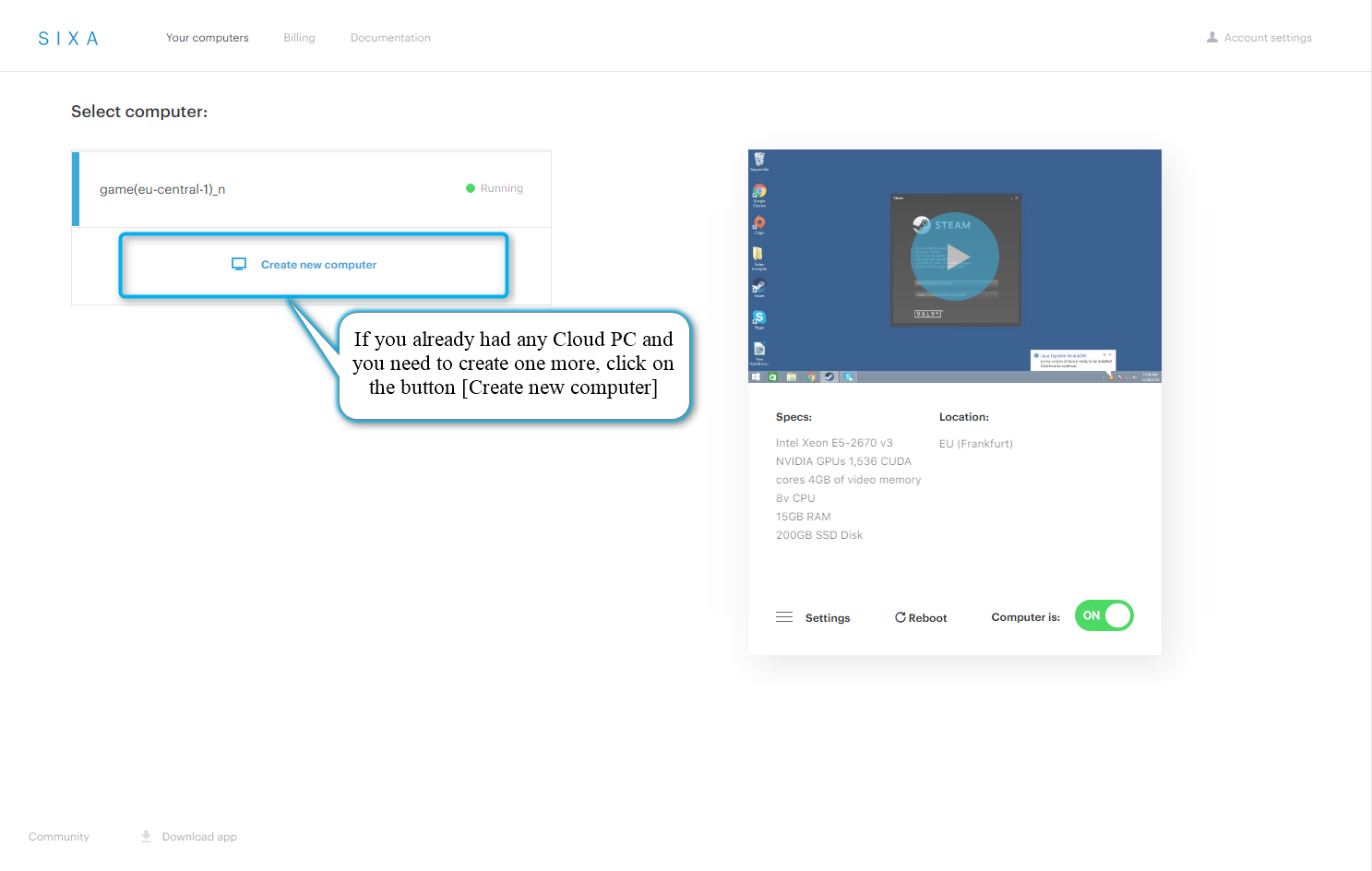
2. Locate the nearest place
The system will automatically determine the nearest place, but you can set the location wherever you want to create your Cloud PC.
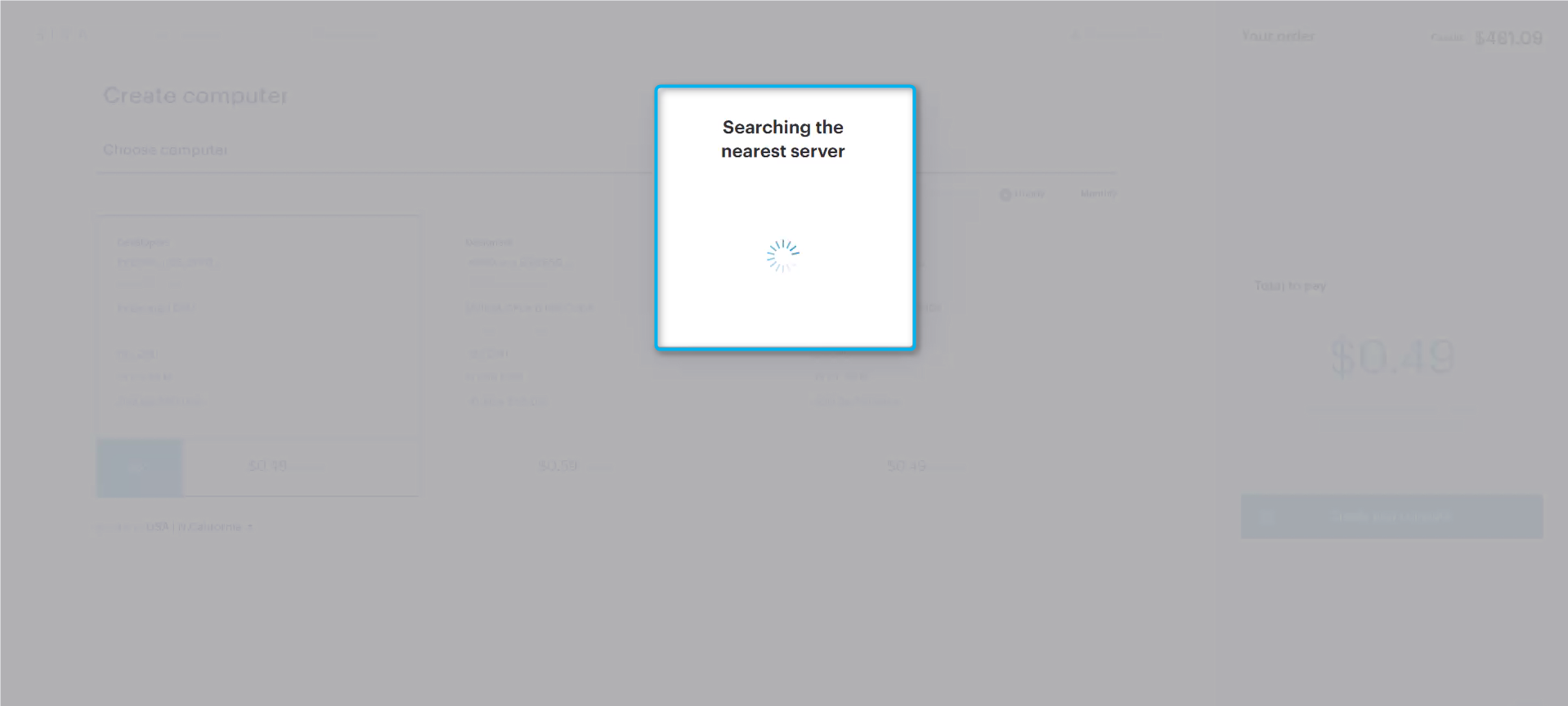
If server wasn’t found, you can switch it by yourself using the list of existing server locations.
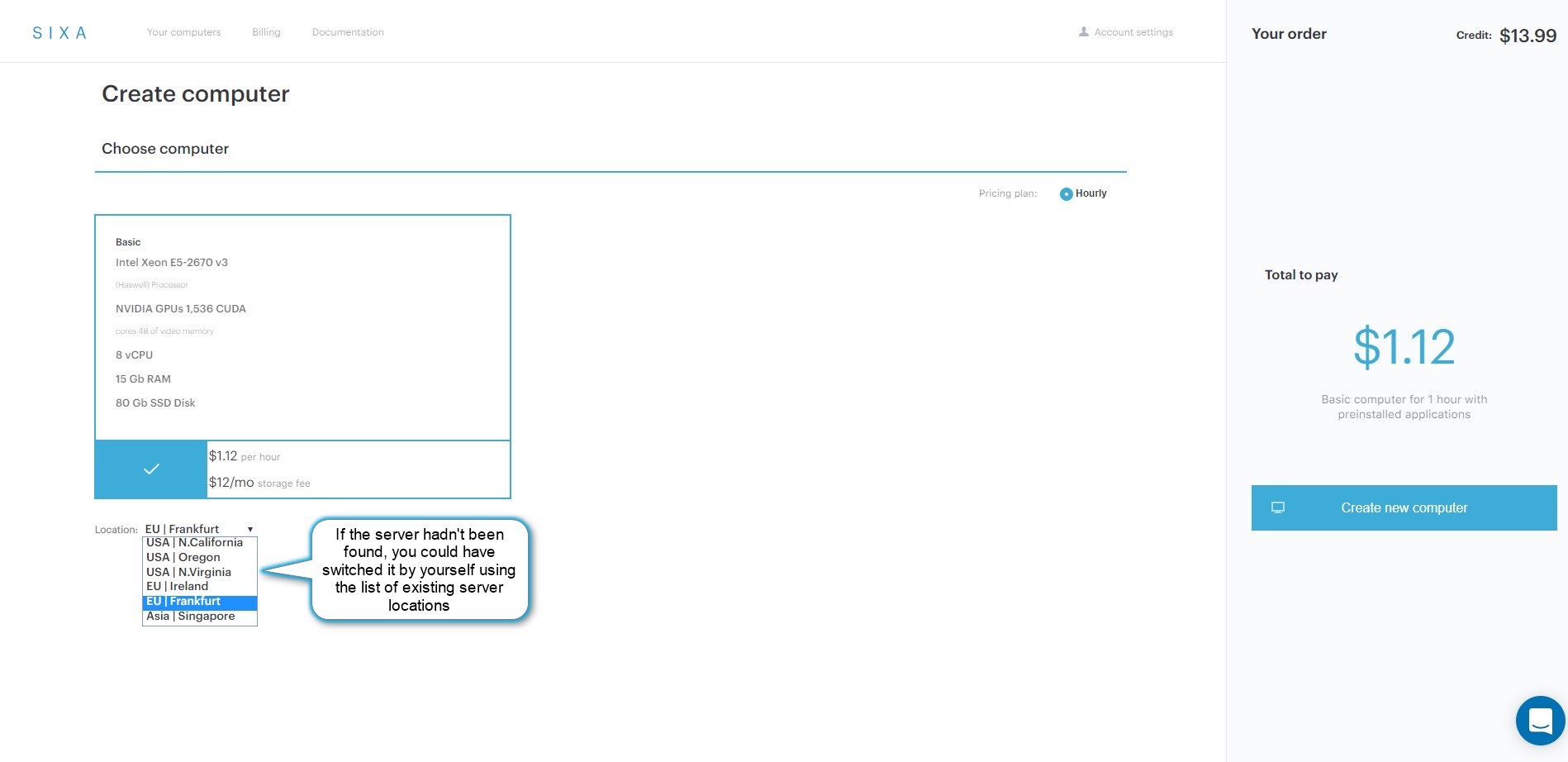
3. Settings are done
When all settings are set, you can click to [Create new computer]
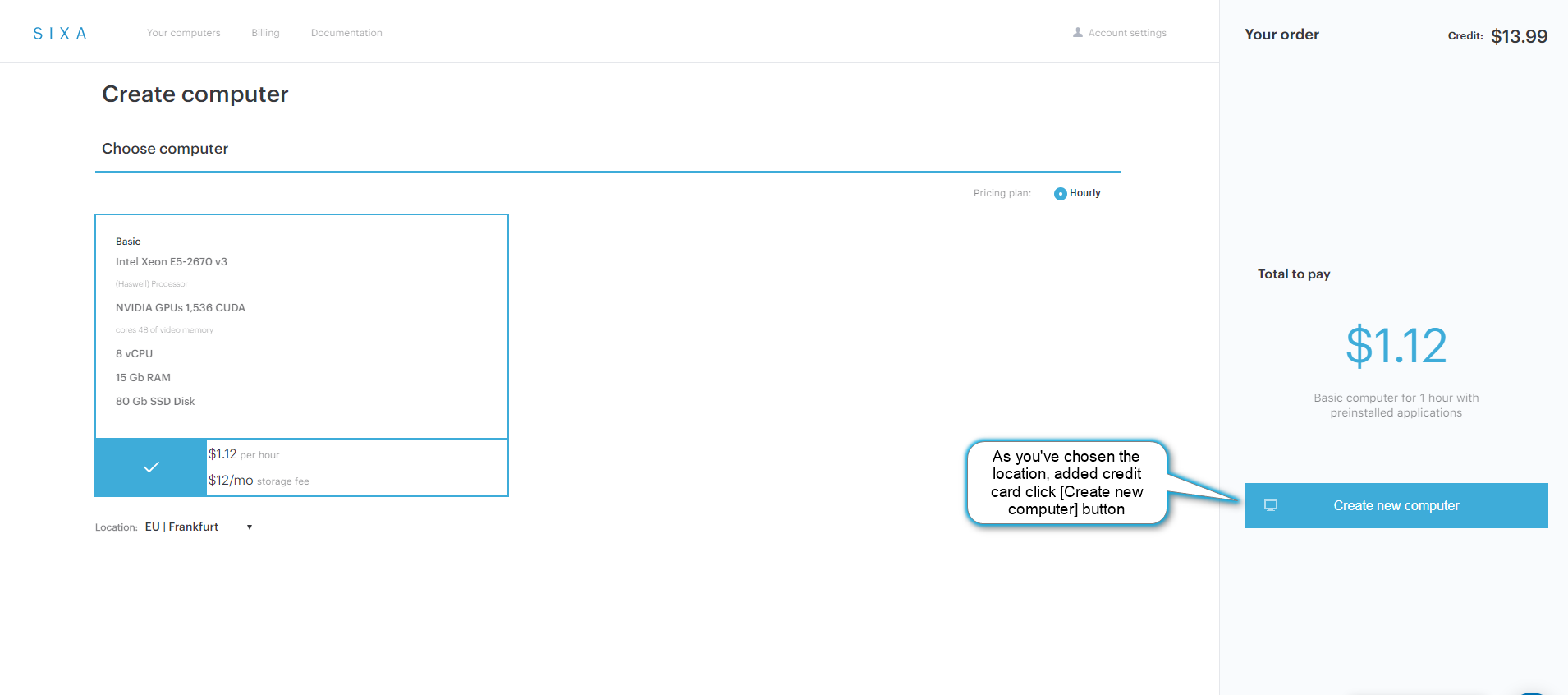
Before beginning creation your Cloud PC confirm payment
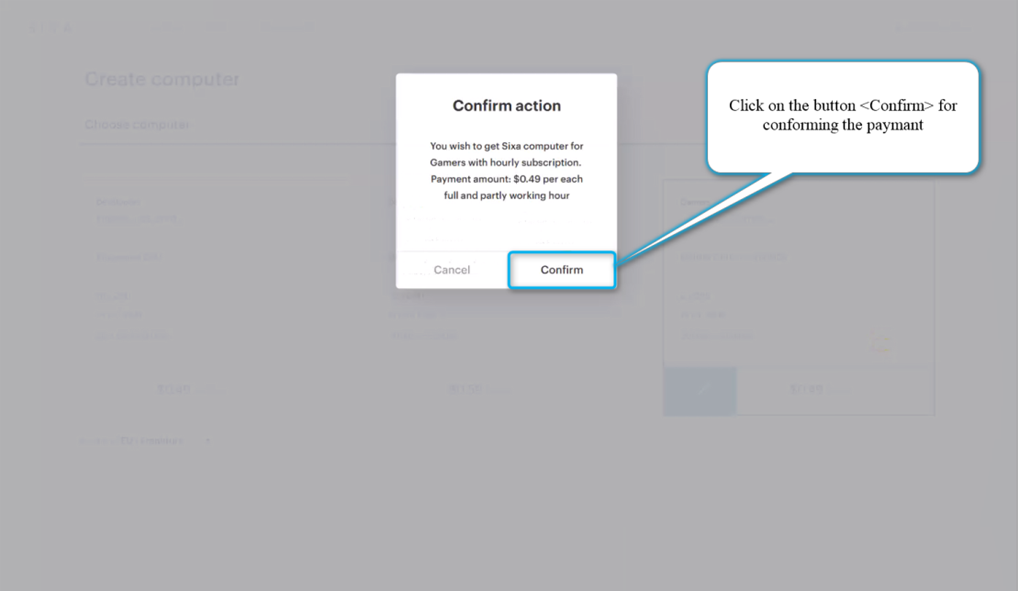
If everything was correct your Cloud PC will begin to be created and you would see the next message.
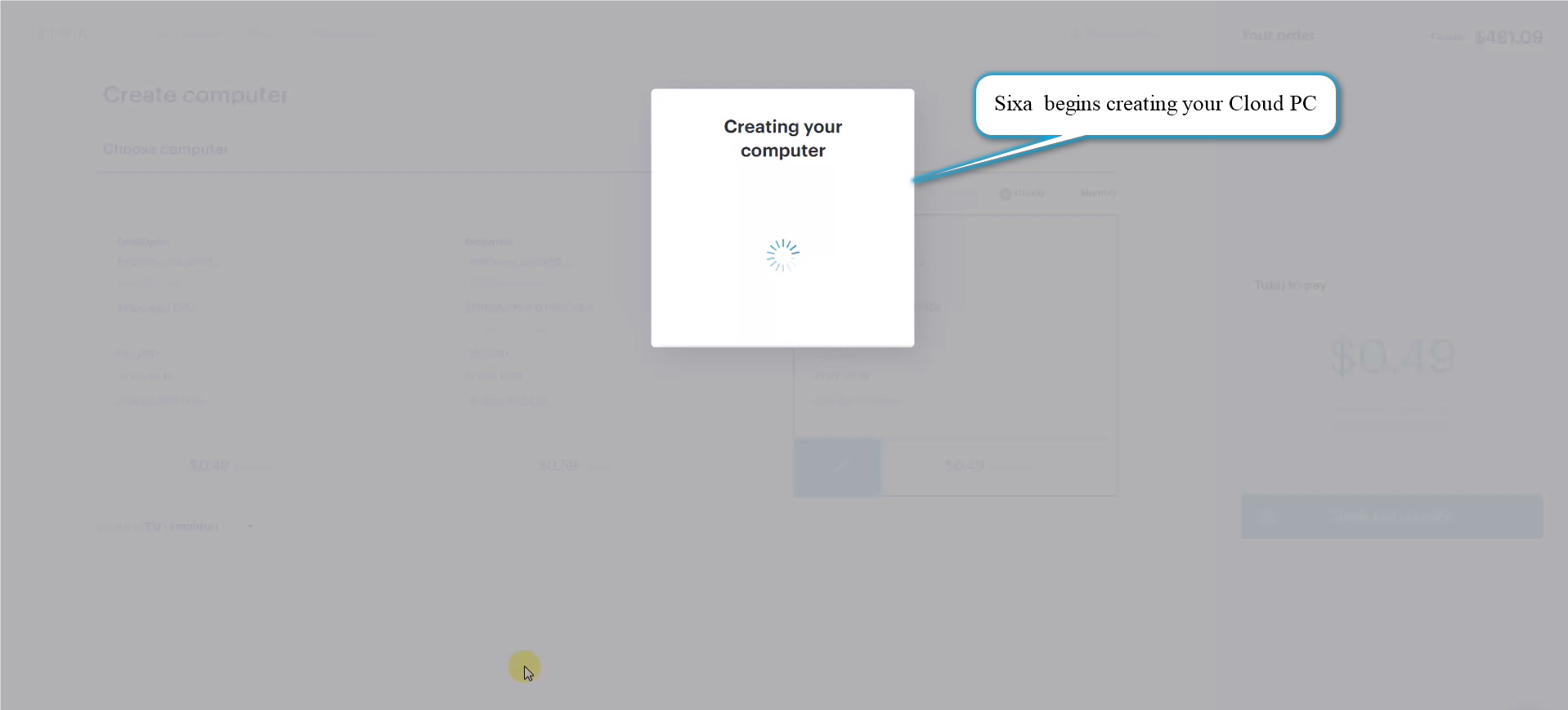
When your Cloud PC will be ready you would see message about successful creation
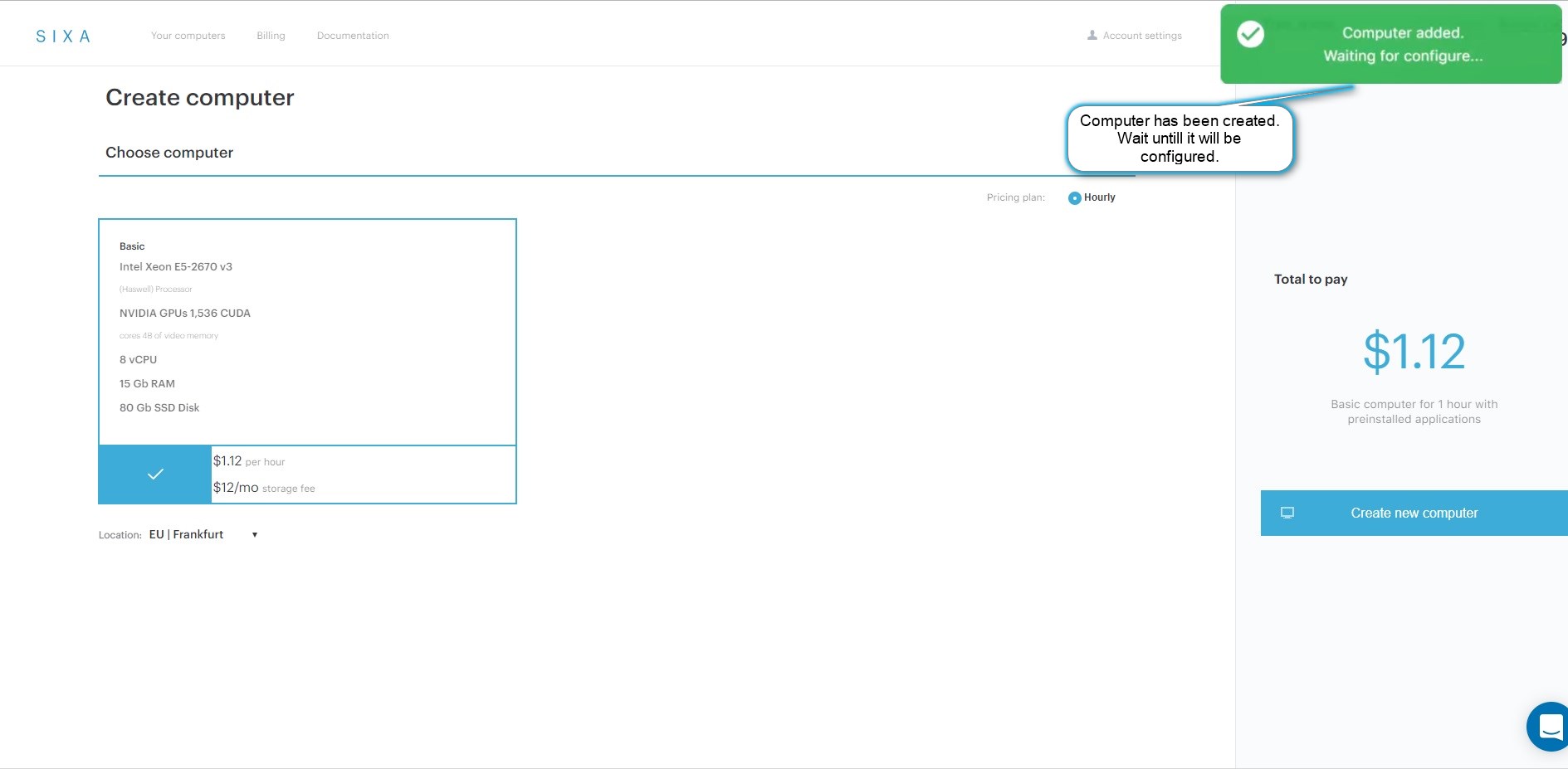
4. Wait until the Cloud PC is created
Just a few minutes and your new Cloud PC will be ready.
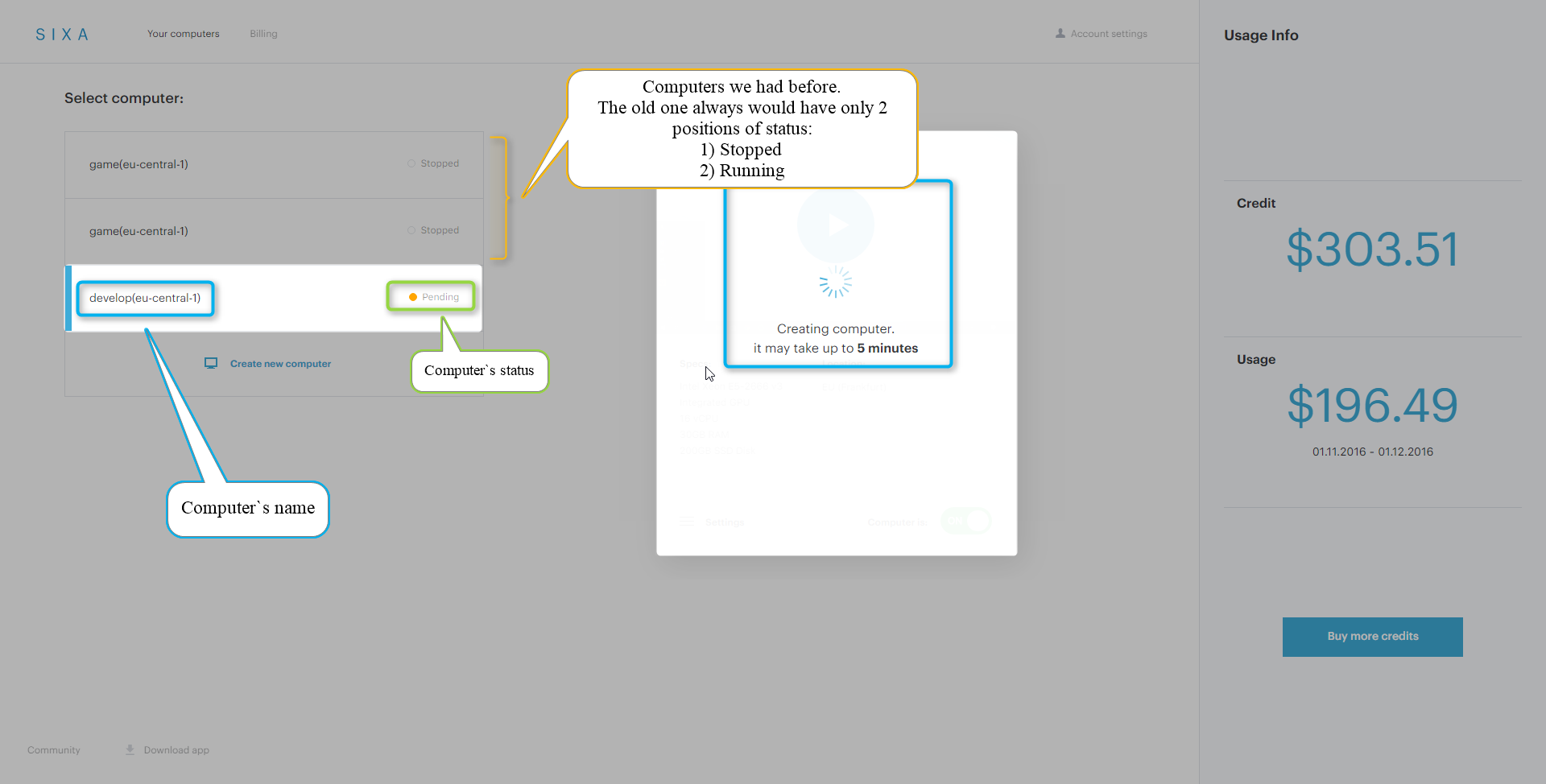
Does this answer your question? If not, contact us using one of these methods:
- Using online chat on SIXA or MyCloud.
- Write your question in an e-mail to [email protected].
Updated over 6 years ago
