Cloud PC works, but when I try to connect I receive an error
When a user connects to the Cloud PC with 'Working' status, there are three common error messages:
- "Unable to connect. Please check your internet connection".
- "Cannot connect to the Cloud PC. Please try later".
- "Cloud PC is in use. Please try later".
'Unable to connect. Please check your internet connection' message
Check your internet connection to make sure the connection is stable. Try to reconnect using the “Reconnect” button.
If problem reproduced, please, provide next actions:
- Check image of your Cloud PC in your personal account.
If it looks like this:
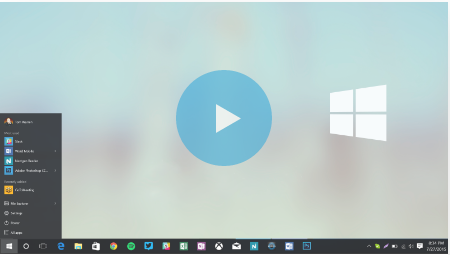
Default Image
NOT like this:
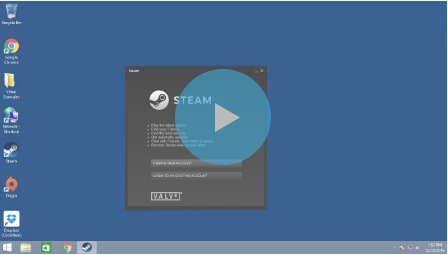
seems Windows OS on Cloud PC hangs.
- Reboot your Cloud PC using appropriate button in your personal account
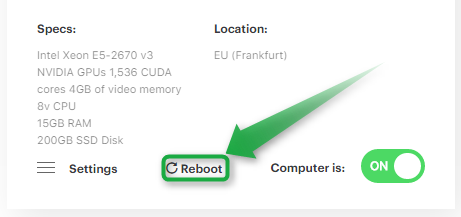
'Cannot connect to the Cloud PC. Please try later' message
- Close client window;
- Reboot your Cloud PC in your account;
- Attempt to establish connection again.
'Cloud PC is in use. Please try later' message
- Check with users that have access to your Cloud PC to make sure they are not logged in;
- Try logging in again;
- If you receive the same message, reboot your Cloud PC and try to connect one more time.
Does this answer your question? If not, contact us using one of these methods:
- Using online chat on SIXA or MyCloud.
- Write your question in an e-mail to [email protected].
Updated less than a minute ago
