Try now!(any browser except Google Chrome)
If you using any browser except Google Chrome, as the registration has been completed, you will see the next confirmation:
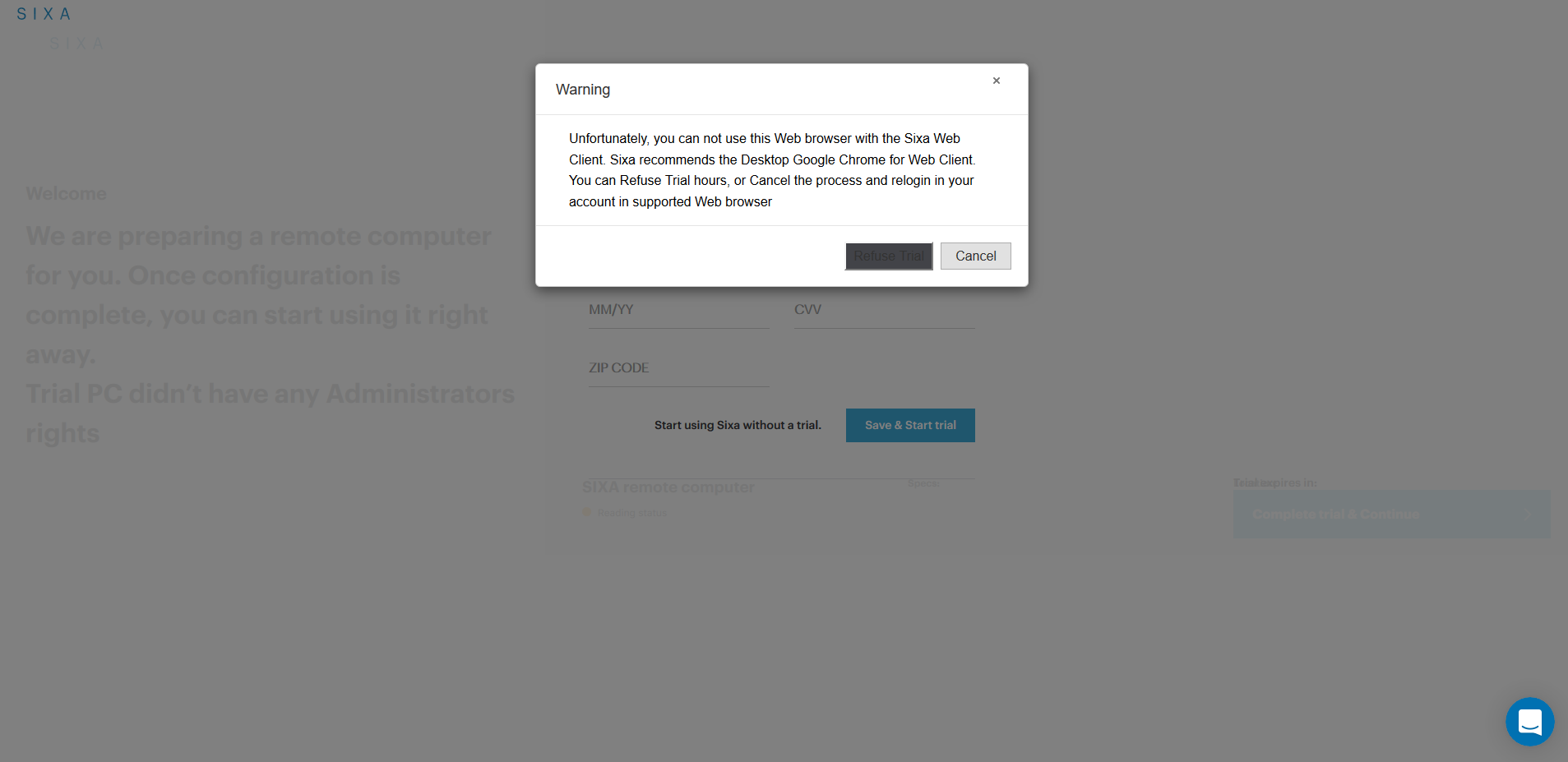
You can click on the button [Refuse Trial] and start using Sixa without the trial period and go to the Cloud cabinet at once or click on the button [Cancel] for the opening Sixa in supported browser
Does this answer your question? If not, contact us using one of these methods:
- Using online chat on SIXA or MyCloud.
- Write your question in an e-mail to [email protected].
Updated almost 7 years ago
What’s Next
