How to copy files between local and cloud PC
Size and Format Limitations
You can send a file with any size or format and you can even send folders. Also, you can copy multiple objects simultaneously. Just choose items you need to copy and follow the instructions mentioned below.
1. Combination Copy/Past
- Select the file you want to copy on Local PC;
- Right click the mouse to bring up the context menu and choose “Copy” or use key combination [CTRL+C];
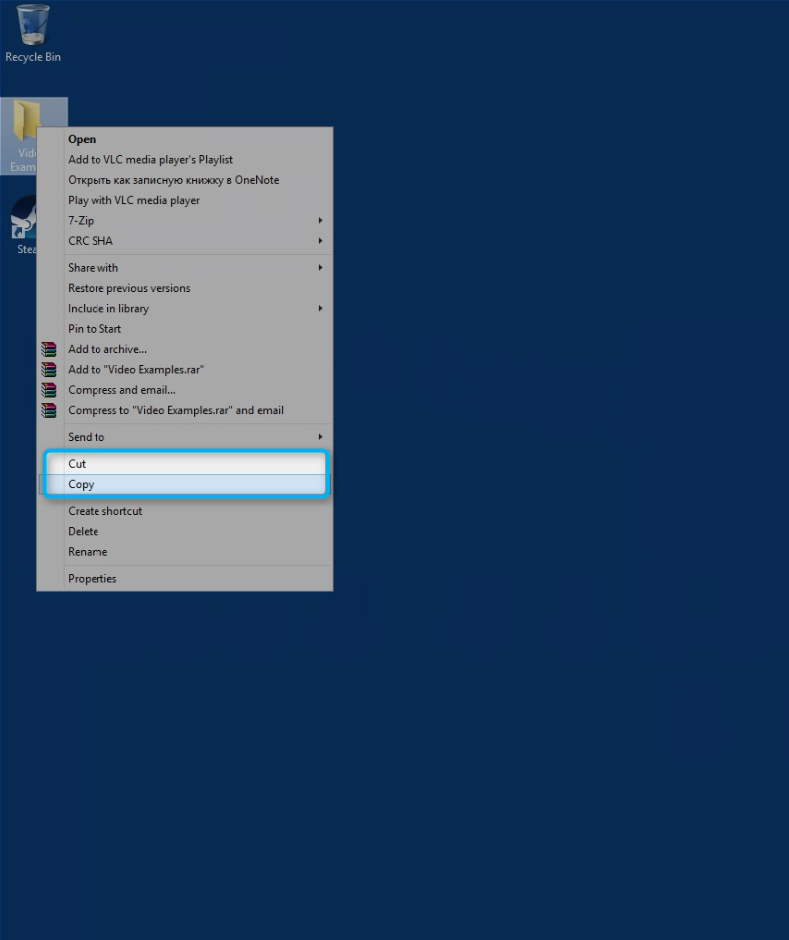
- Go to the client;
- Right click the mouse to bring up the context menu and choose “Past” or use key combination [CTRL+V];
Copy files from Cloud PC to local PC you can in the same way
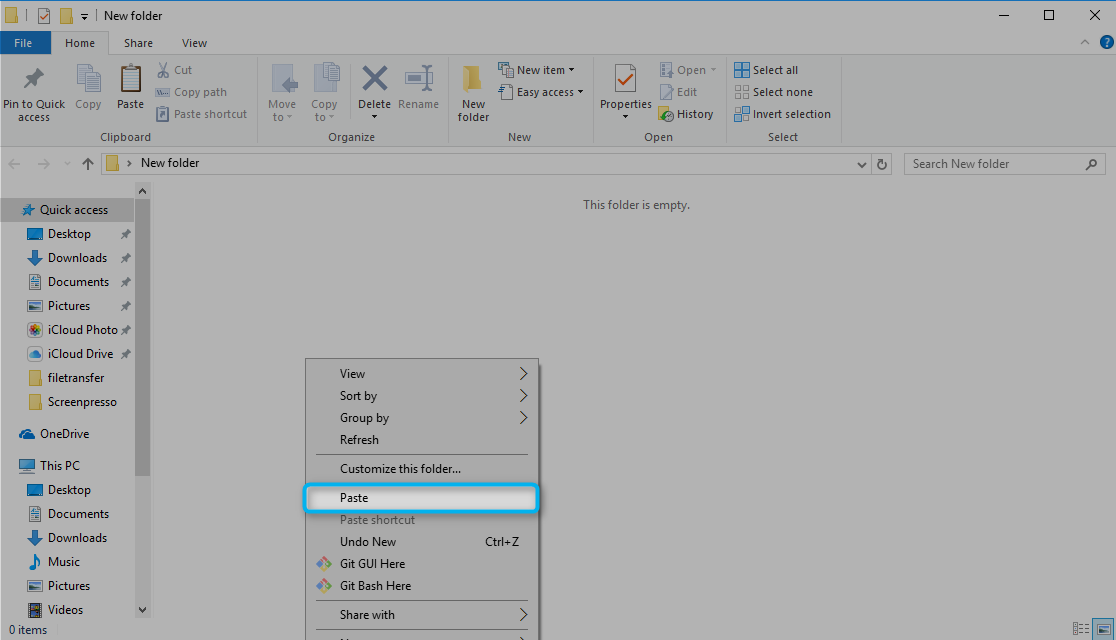
2. Combination Cut/Past
- Select the file you want to copy on Local PC;
- Right click the mouse to bring up the context menu and choose “Cut” or use key combination [CTRL+X];
- Go to the client;
- Right click the mouse to bring up the context menu and choose “Past” or use key combination [CTRL+V];
Cut files from Cloud PC to local PC you can in the same way
Does this answer your question? If not, contact us using one of these methods:
- Using online chat on SIXA or MyCloud.
- Write your question in an e-mail to [email protected].
Updated almost 7 years ago
