How to uninstall Sixa client
- Open Applications on your device
- Click on the Sixa client icon
- In Menu bar choose "Sixa"
- Click on "Preferences" in appeared context menu
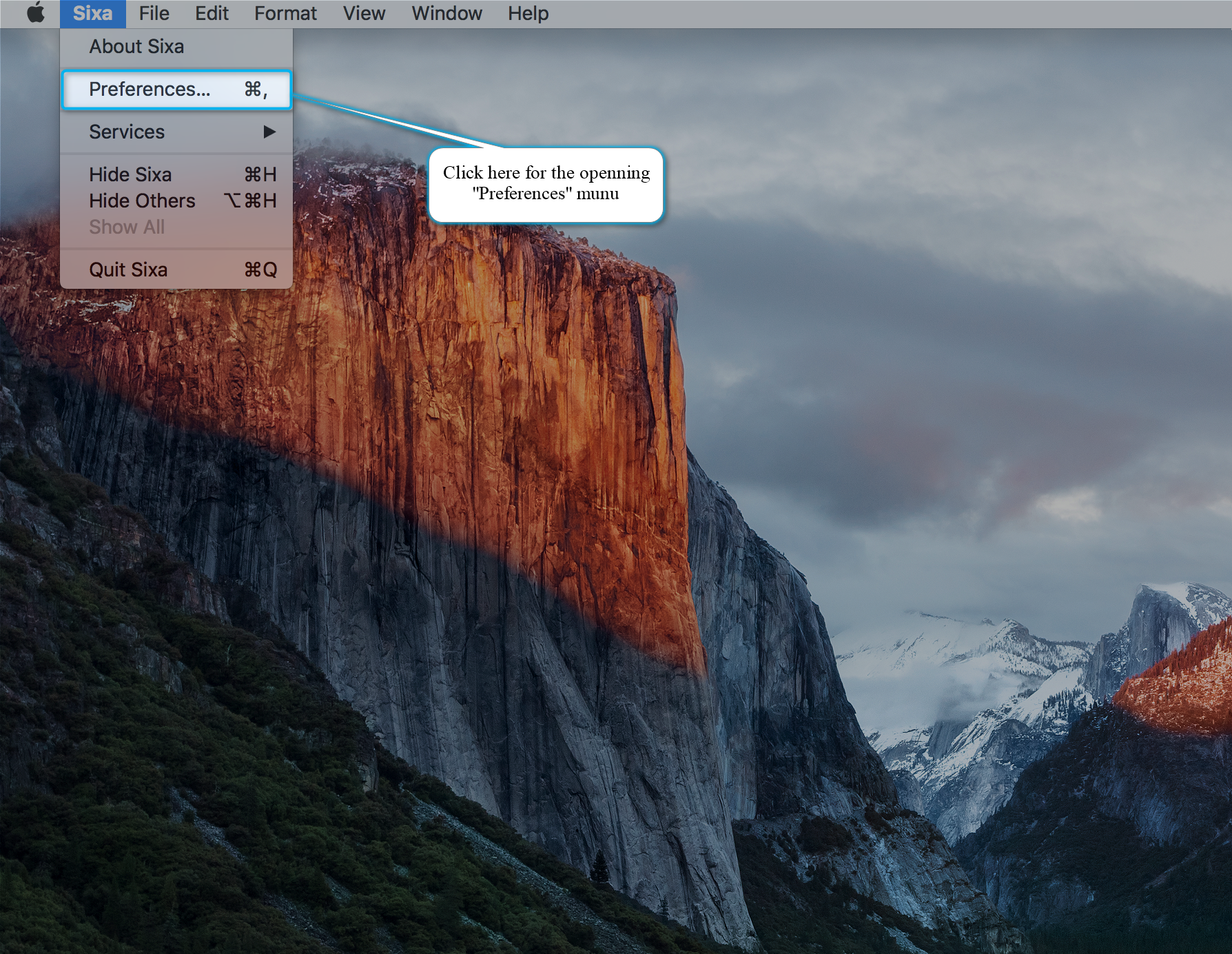
In opened menu click on the button [Uninstall]
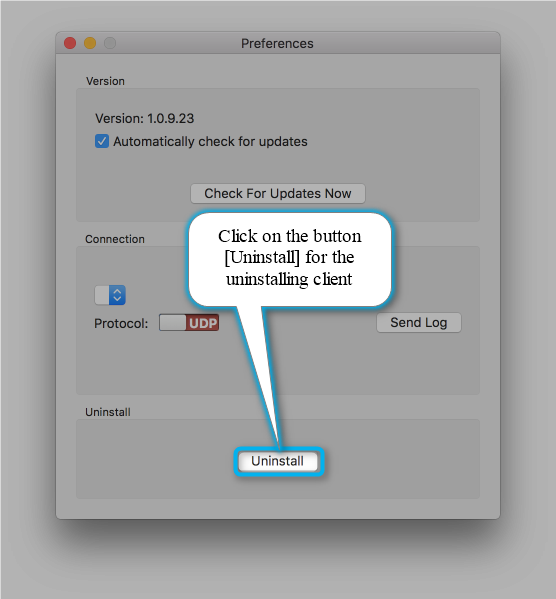
- Client uninstalled
Does this answer your question? If not, contact us using one of these methods:
- Using online chat on SIXA or MyCloud.
- Write your question in an e-mail to [email protected].
Updated about 7 years ago
