How can I know about my channel quality?
Sixa client has tool for the detecting problem on the user's channels. It tool signalized about errors on the channel and ping rate.
The first dot in the upper left corner of the client’s window signalizes to the user about ping rate(shows how long it takes for packets to reach host).
It shows user about ping rate in a next way:
▪ If ping less than 20ms - mark transparent. No any problem with your channel now;
▪ If ping between the values 20ms and 60ms - mark displayed with yellow color, you have reach delays on your channel, but you still can use Sixa client without significant problems;
▪ If ping more than 60ms - mark displayed with the red color. Ping between the server and your local computer very high. You can have some troubles with the using client. It would be expressed by delays.
The second dot in the upper left corner of the client’s window displays information about the level of errors(lost or broken packages) on user's channel:
▪ If errors less than 5% - mark transparent, no any problem with your channel now;
▪ If errors from 5% to 20% - mark displayed with yellow color, some errors on your channel present, but they do not affect the using of the client (if you use TCP you can reach freezes, the image should be laggy);
▪ If errors more than 20% - mark displayed with red color, the level of the errors on your channel high. You can have troubles with the using client. it can be expressed in delays and artifacts.
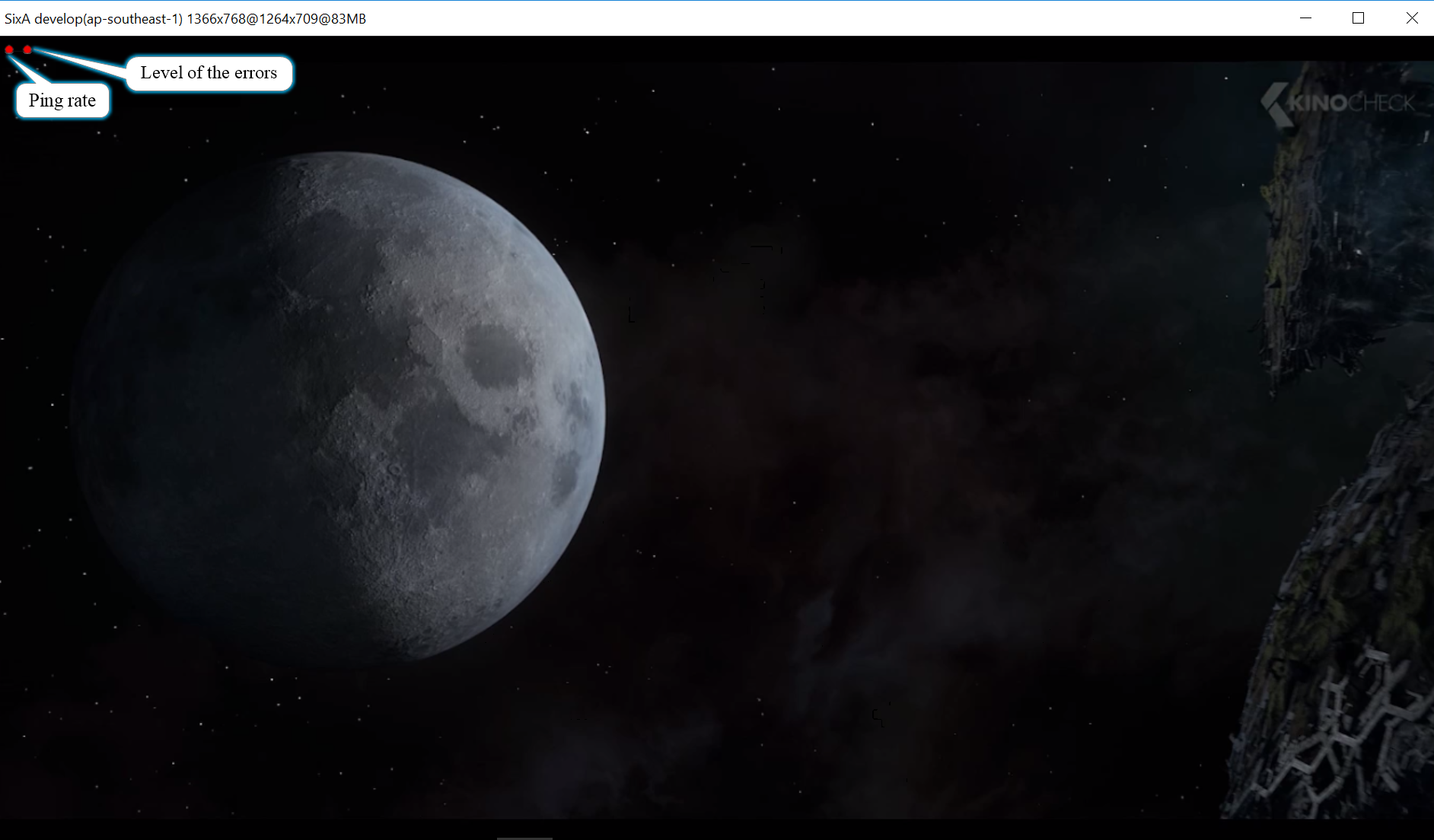
Does this answer your question? If not, contact us using one of these methods:
- Using online chat on SIXA or MyCloud.
- Write your question in an e-mail to [email protected].
Updated less than a minute ago
