Android client installiation
In this article we will describe the installation process of Sixa client for Android.
Installation process step-by-step
Log into your personal account on mycloud.sixa.io where the latest version of the Sixa client is always available. Click on the button [Download app]
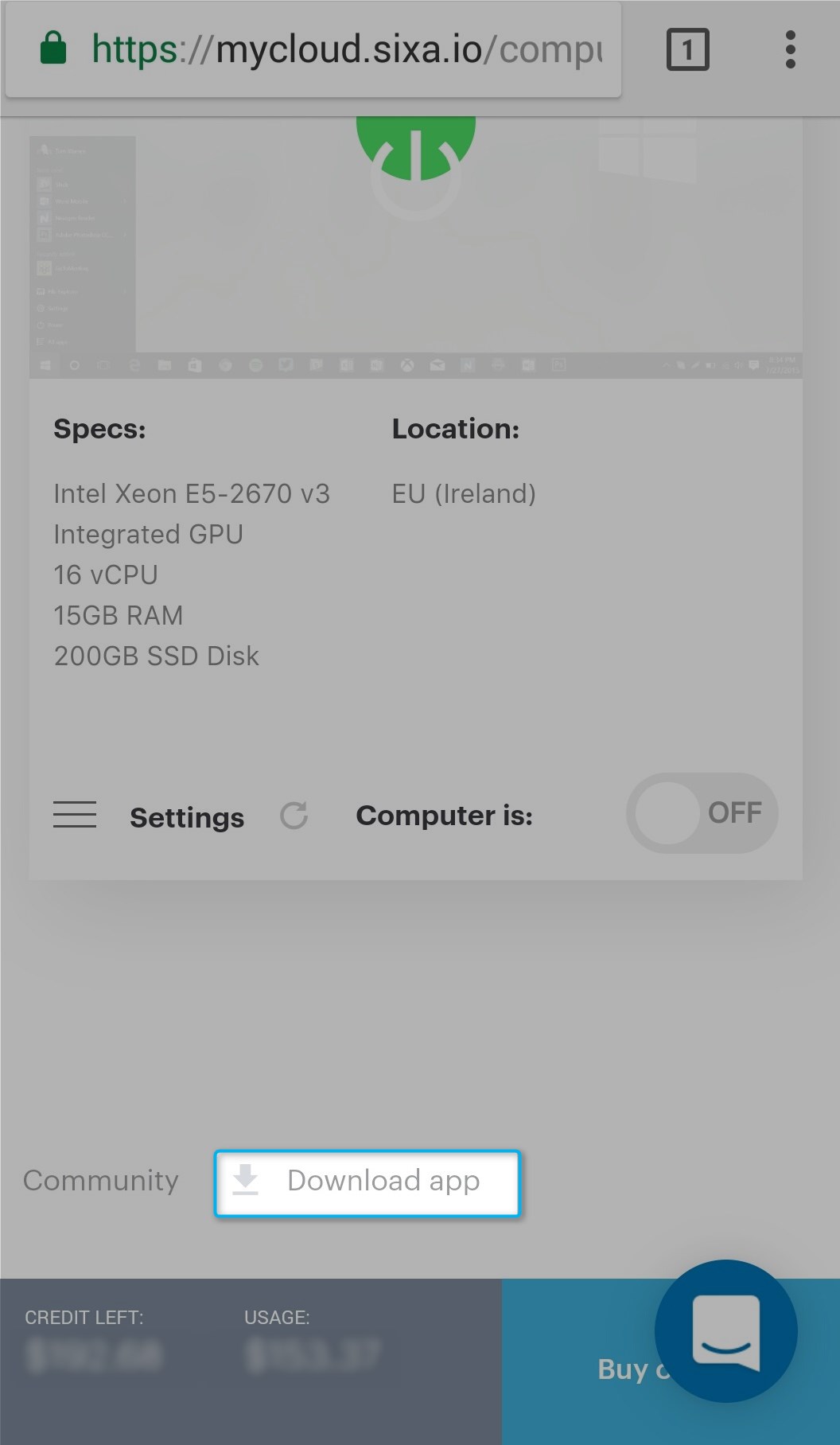
Then click on the button [Download for Android] for downloading the client.The browser will start the download process. When downloading is finished, you can begin the installation.
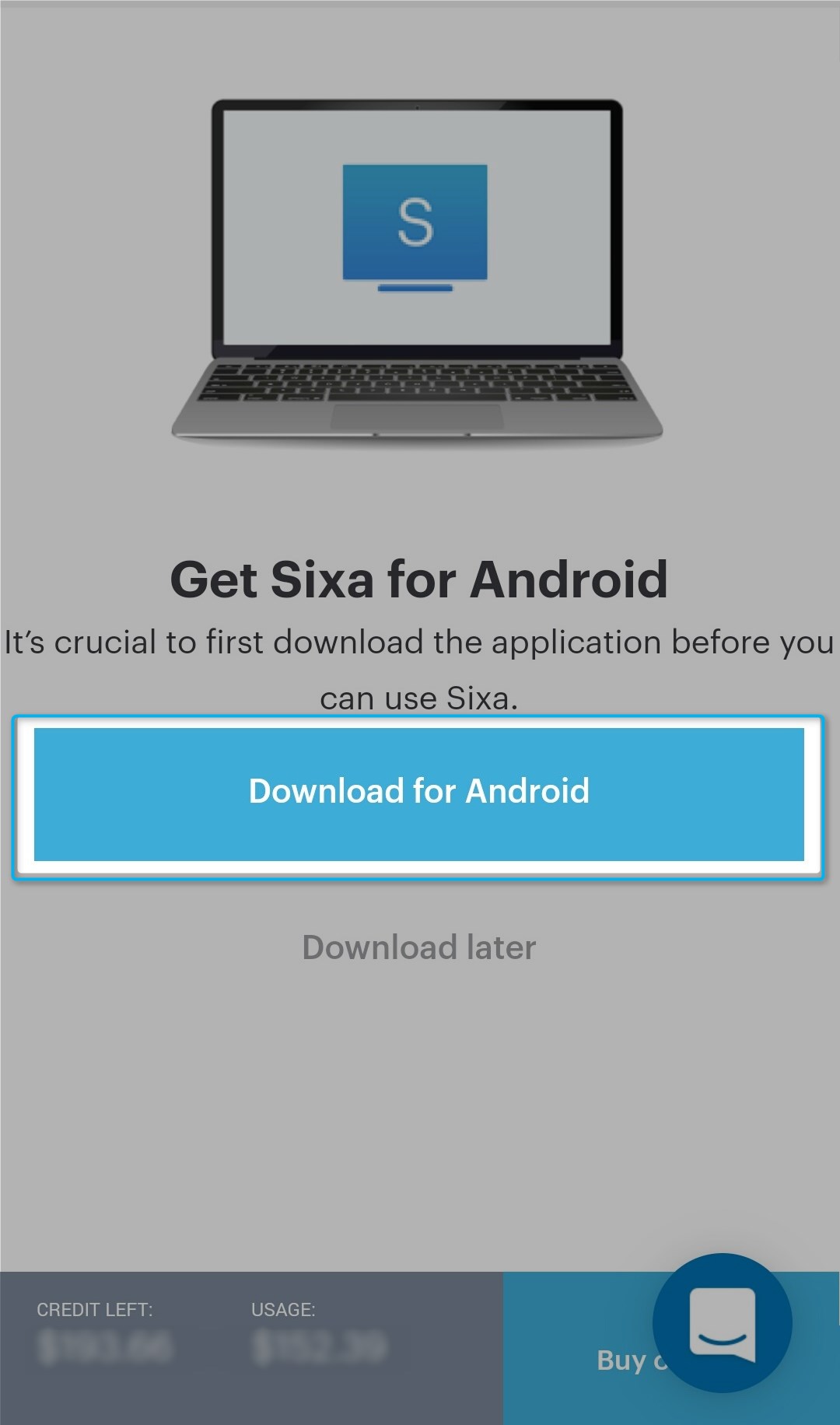
Confirm with the client's downloading if it is needed by the clicking on the button [OK]
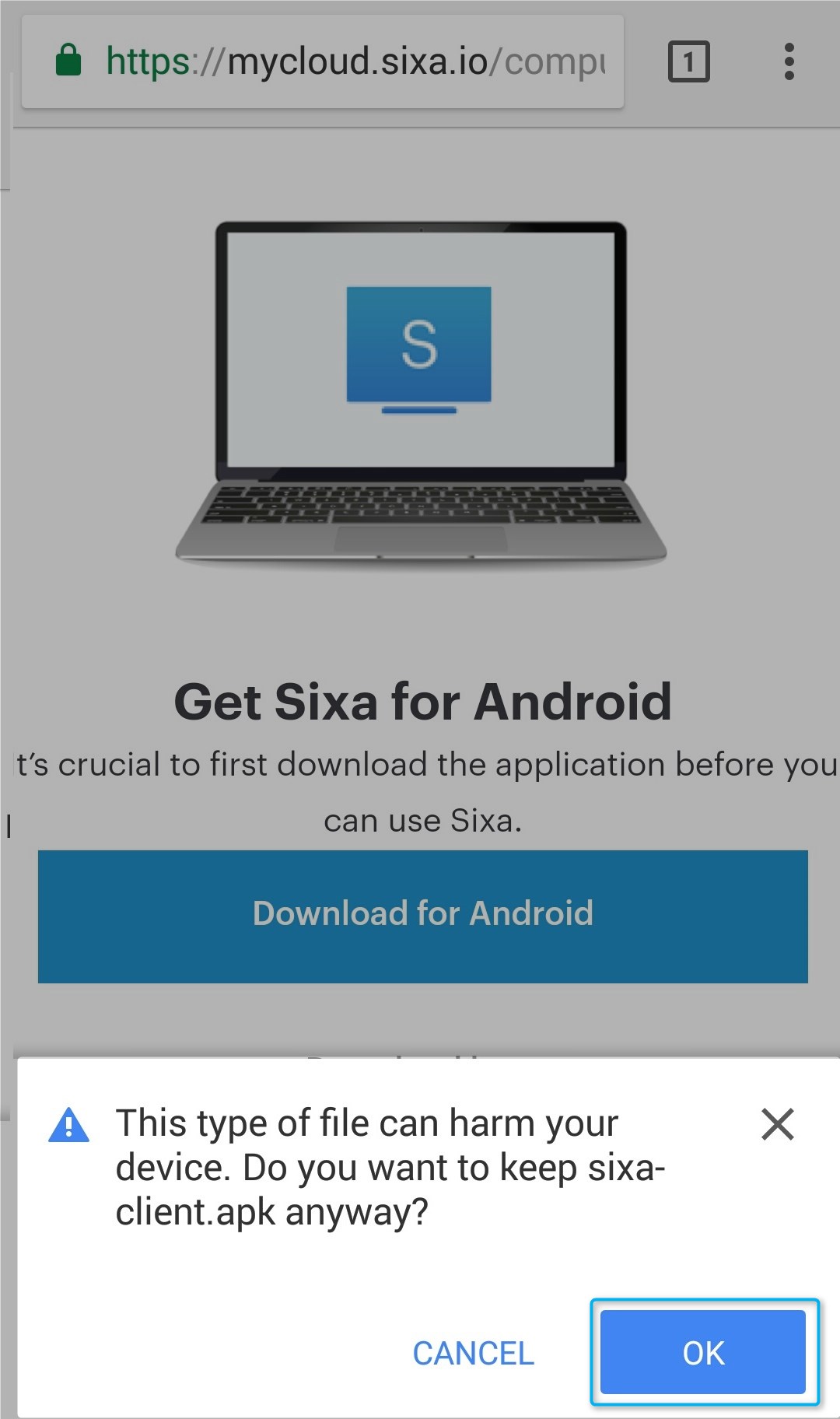
After finishing downloading find on your device downloaded insulator and run it.
Click on the button [Continue] for the beginning installation
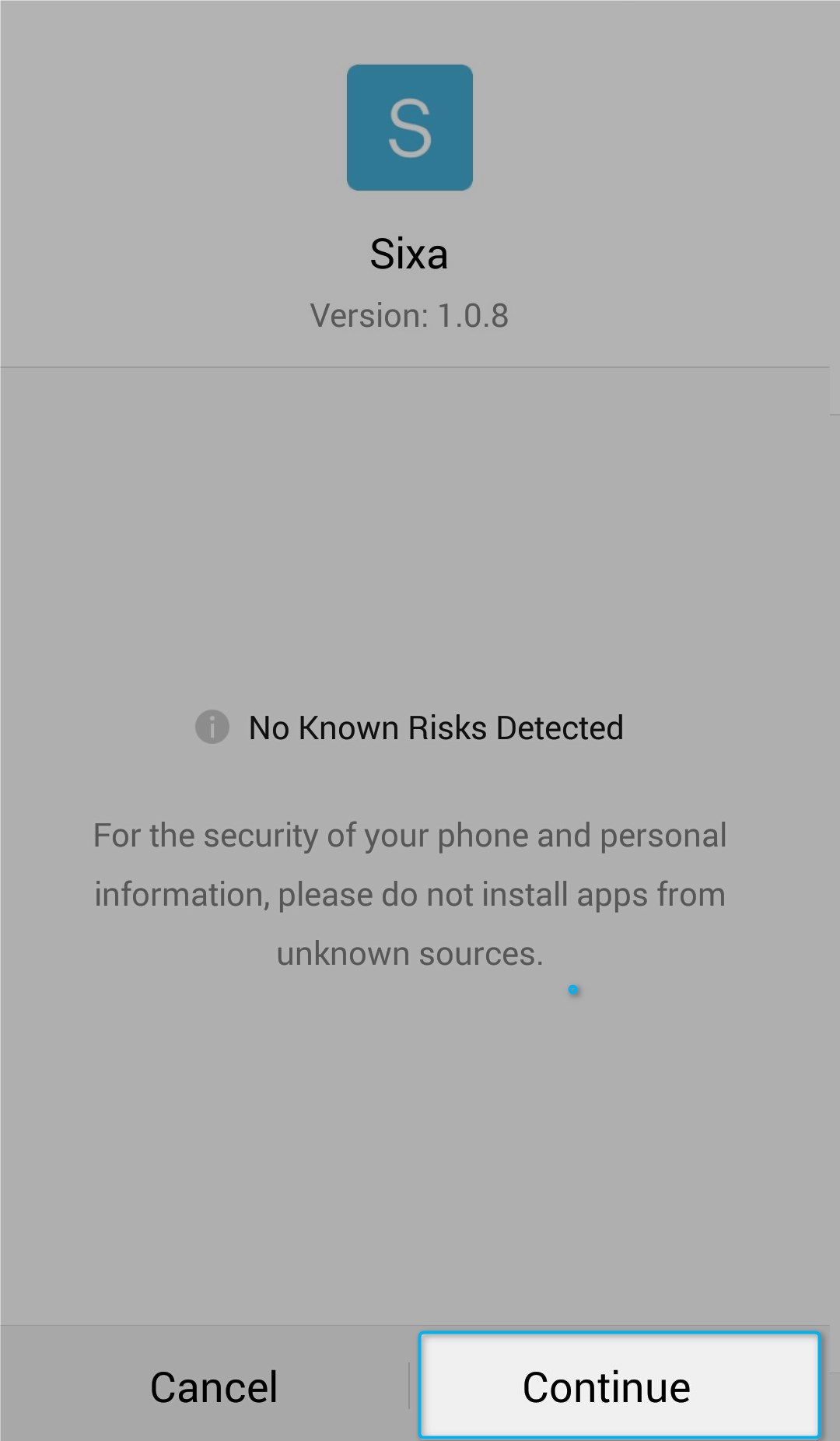
Click on the button [Install] for the continuing installation.
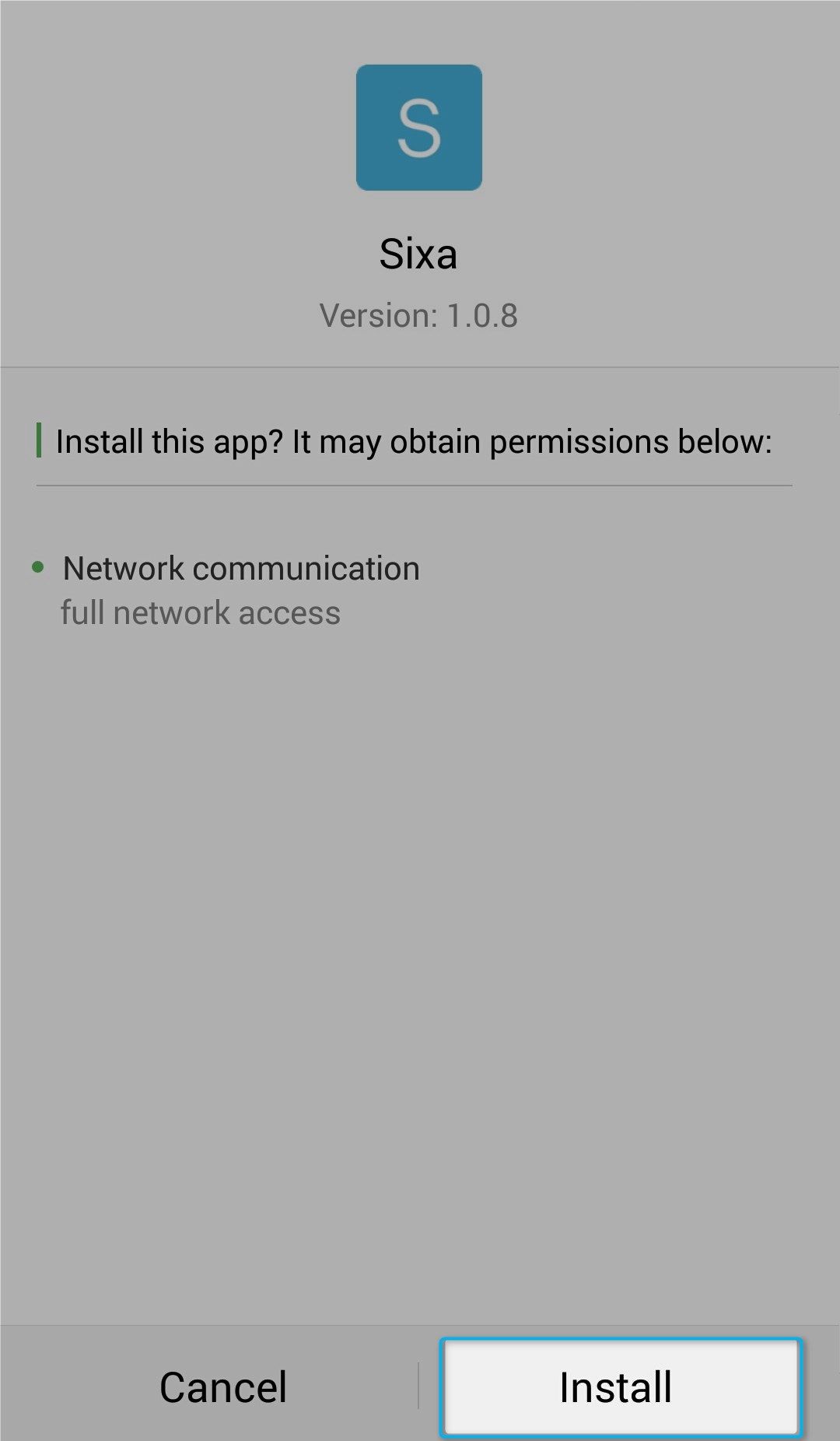
Wait until the installation process would be finished
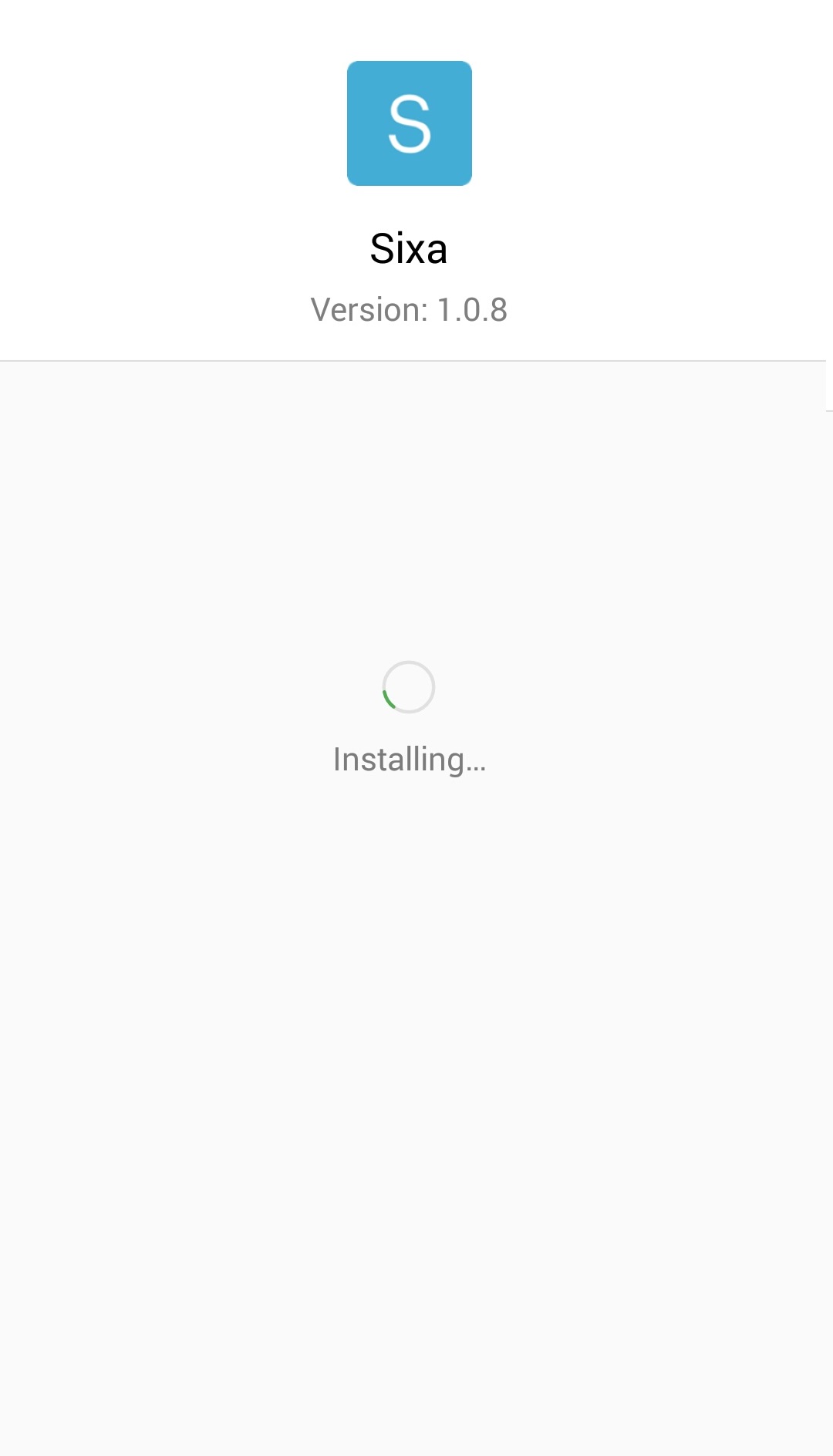
Finish the installation by clicking the button [Done]
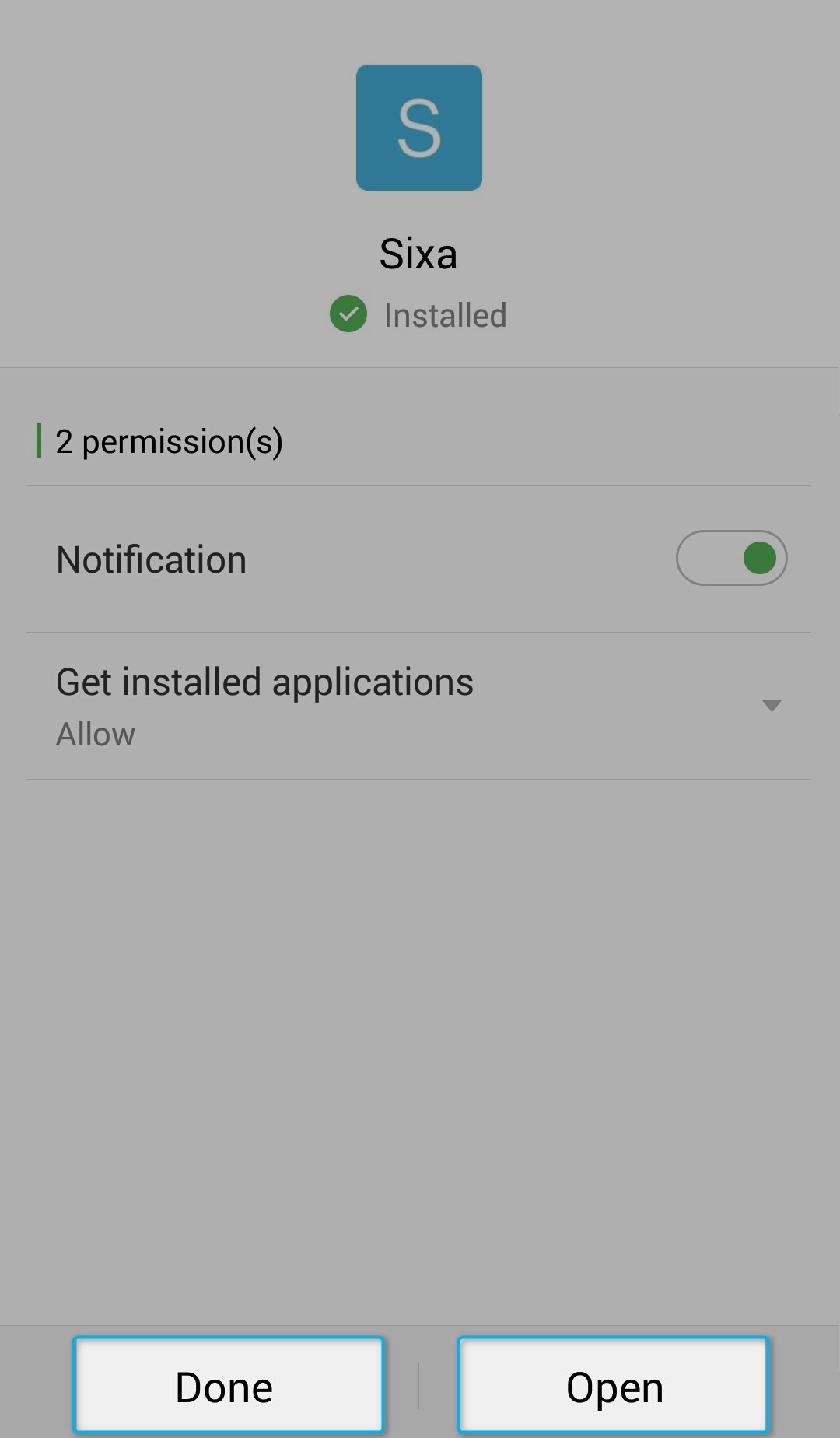
That's all. Now you are ready to start using your personal Cloud PC. Enjoy!
Does this answer your question? If not, contact us using one of these methods:
- Using online chat on SIXA or MyCloud.
- Write your question in an e-mail to [email protected].
Updated over 6 years ago
