Delete Cloud PC
Please make sure that you are already a registered user
Please make sure that you are already a registered user. Only registered users have access to the personal account.
Deleted Cloud PCs cannot be restored.
Users have the option to delete Cloud PC.
Open the My computers page. Choose the Cloud PC that you want to delete and click on it. A menu will appear with a [Settings] button. Click on it.
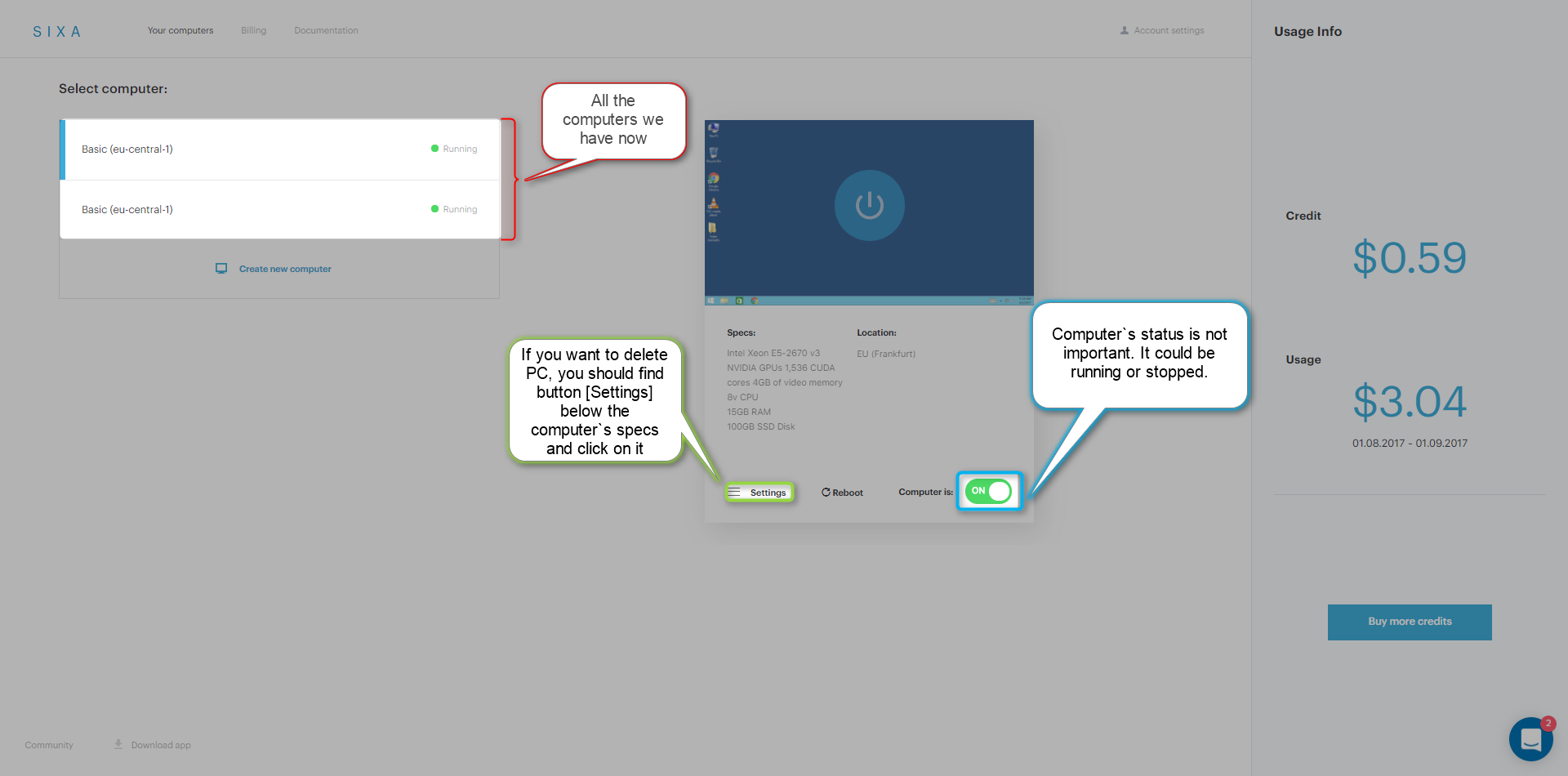
The "Settings" form displays computer name, information about current computer and the button [Delete computer]. When deleting the Cloud PC make sure that you delete the appropriate Cloud PC.
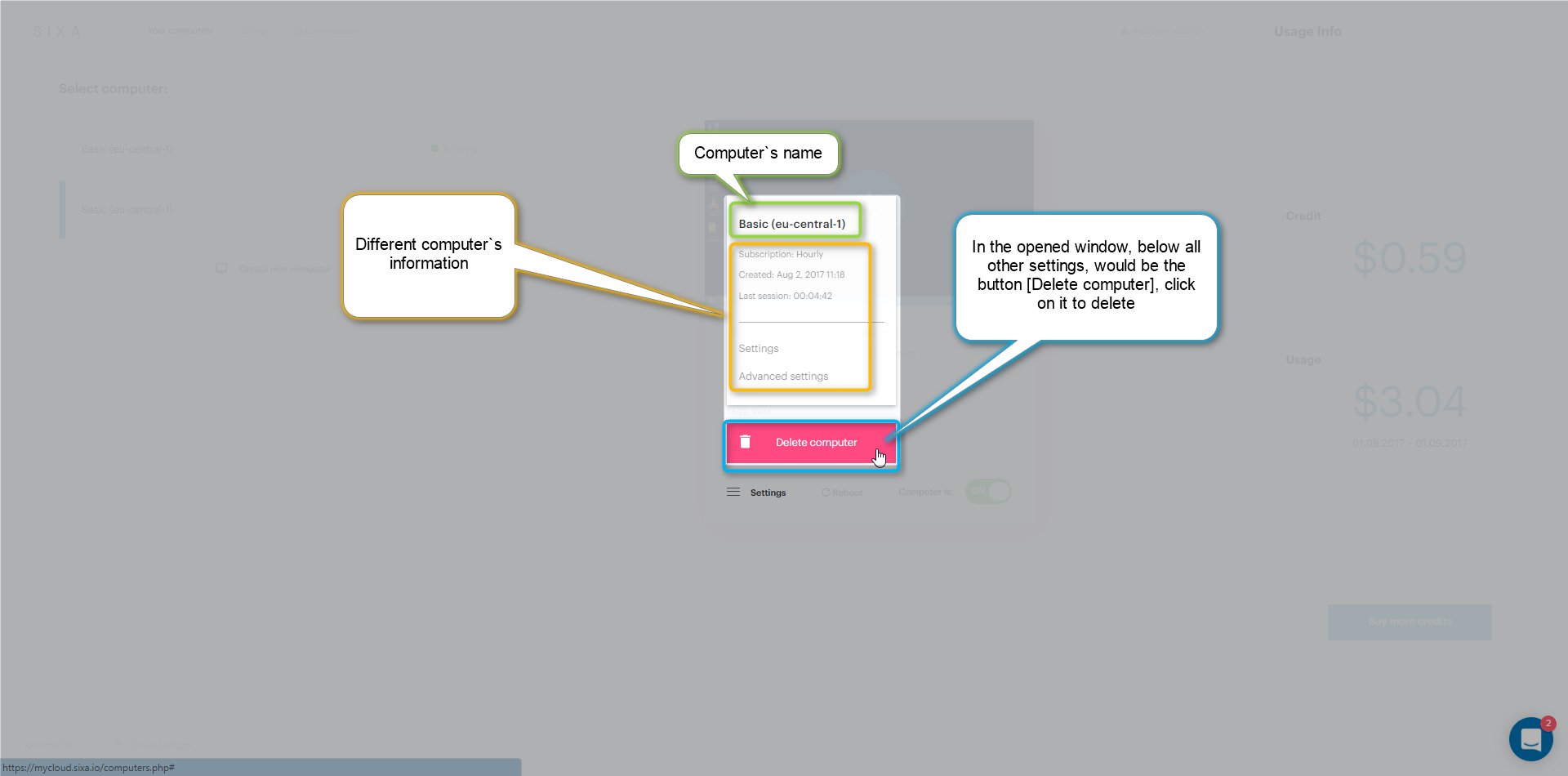
If you are sure that you want to delete this computer, click on .
Click the button [Cancel] to exit out of the form without deleting.
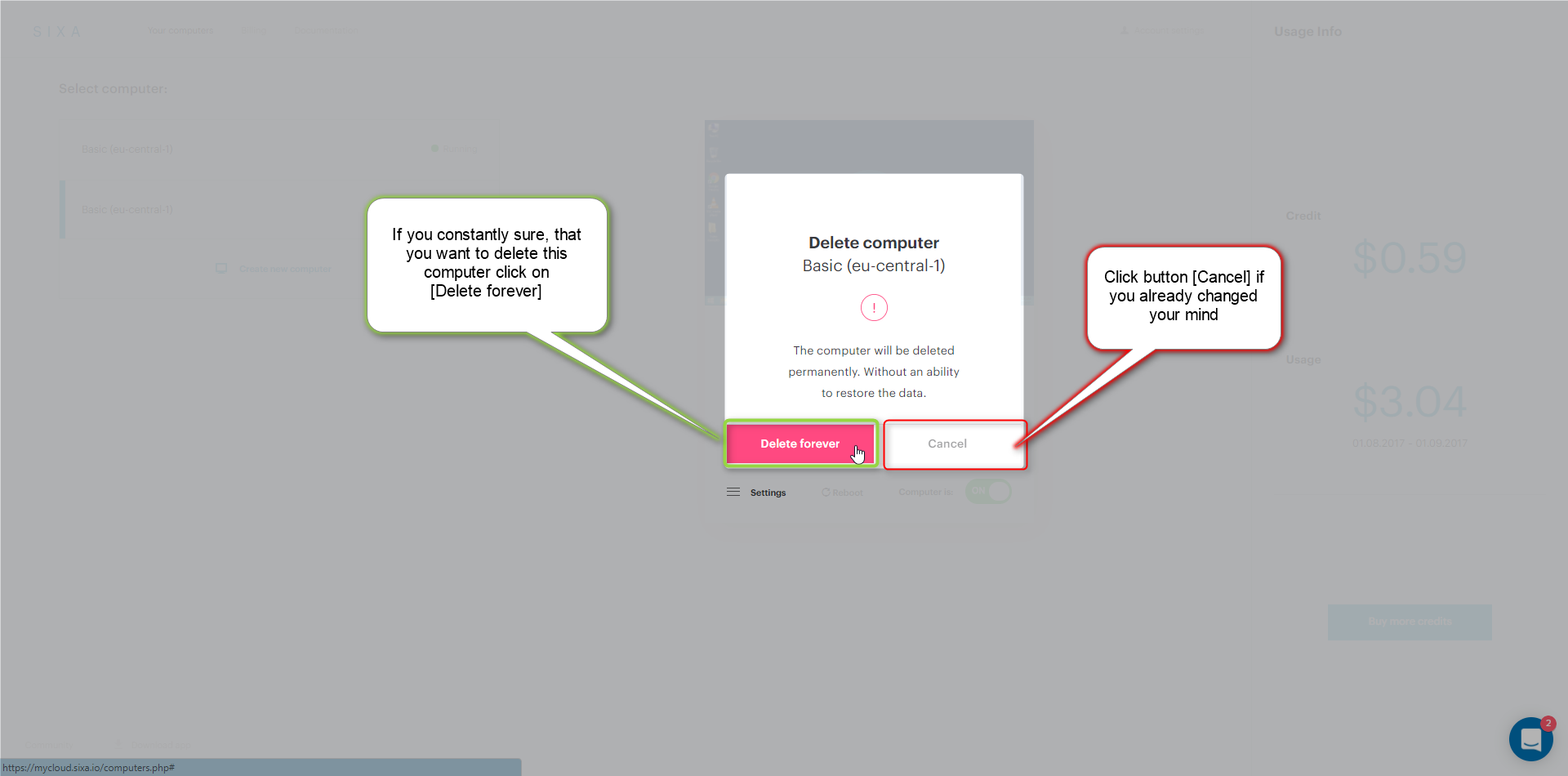
The My computers page will automatically refresh once the computer is deleted. The deleted Cloud PC will no longer be displayed on the page.
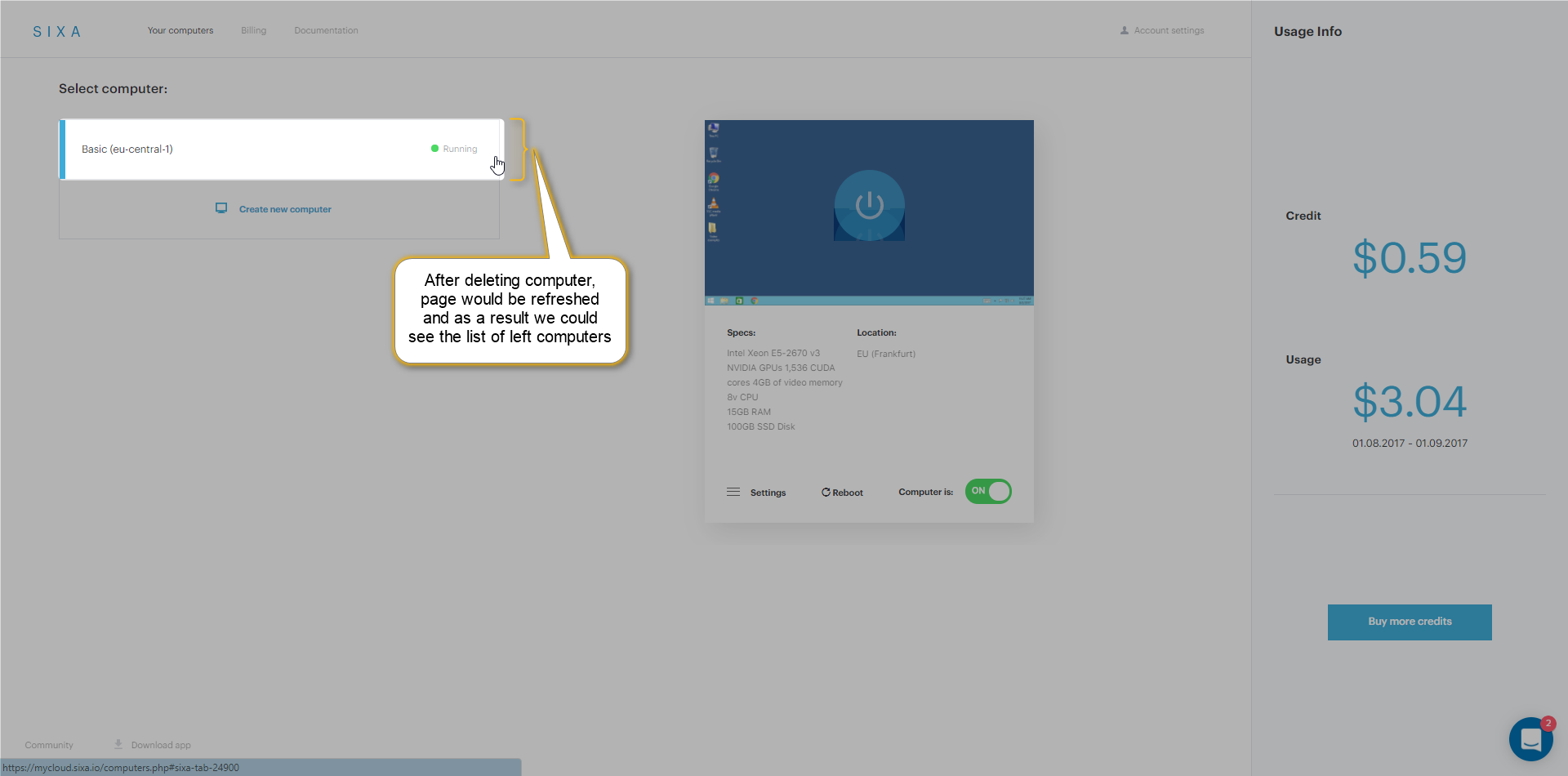
Does this answer your question? If not, contact us using one of these methods:
- Using online chat on SIXA or MyCloud.
- Write your question in an e-mail to [email protected].
Updated over 6 years ago
