Cloud PC works, but when I connect to it, I see only a black screen
Unfortunately, the Windows OS sometimes freezes. When these situations occur, please follow the actions below to rectify the problem:
Reboot your Cloud PC
You can reboot your Cloud PC using appropriate button in your personal account:
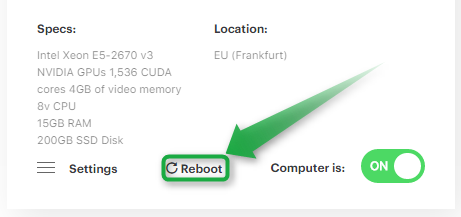
Turn OFF and Turn ON your Cloud PC
- Close your Client window;
- Turn off Cloud PC from the existing web page;
- Turn on Cloud PC again in the web page;
- Try to connect one more time.
Does this answer your question? If not, contact us using one of these methods:
- Using online chat on SIXA or MyCloud.
- Write your question in an e-mail to [email protected].
Updated less than a minute ago
